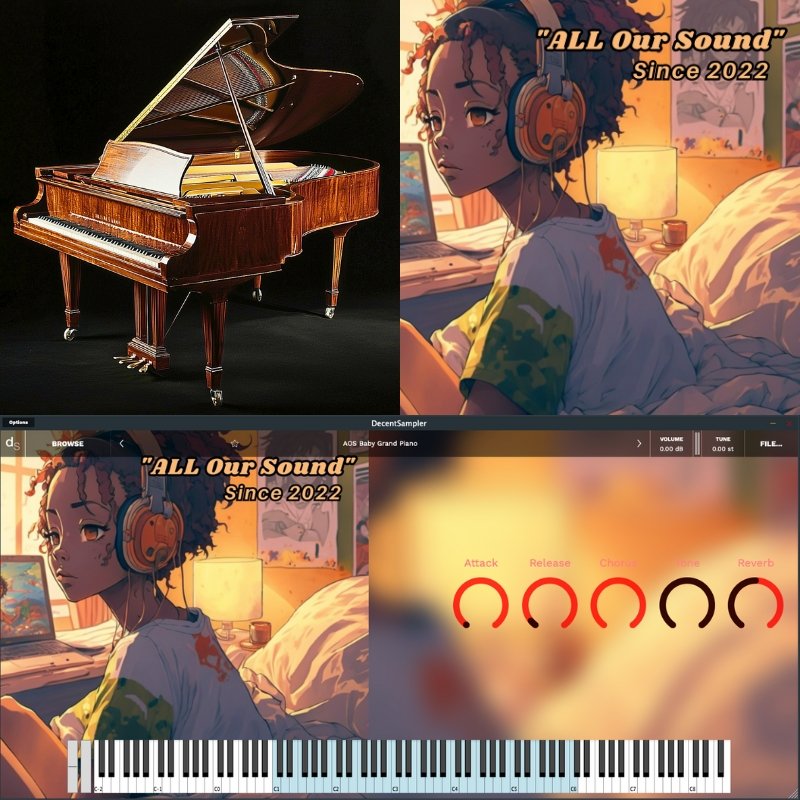AOS Baby Grand Piano
AOS Baby Grand Piano – We Welcome Your Feedback!
New Versions Drop Monthly!
🚀 New products will remain free for a limited time after release—so grab them while you can!
After all, this is All Our Sound! 🎶
We’re excited to introduce the AOS Baby Grand Piano, a meticulously crafted virtual instrument designed for producers, composers, and musicians who demand expressive and high-quality piano sounds. Each note has been recorded with multiple round-robin samples, ensuring a natural, dynamic, and full-bodied sound with every keystroke.
Your Feedback Matters!
We believe in continuous improvement, and that’s where you come in! Your feedback helps us refine and enhance this instrument with each update. If you have any thoughts, suggestions, or requests, we’d love to hear them.
New to Decent Sampler?
If you haven’t used Decent Sampler before, follow these steps to get started:
1️⃣ Visit the Decent Sampler Website
➡️ Go to the Decent Sampler page to create an account.
2️⃣ Register for an Account
➡️ Sign up with your email address to gain access to downloads and updates.
3️⃣ Download the Installer
➡️ Get the appropriate installer for your operating system from this page:
🔗 Download Decent Sampler
4️⃣ Install the Software
➡️ Run the installer and follow the on-screen instructions to set up Decent Sampler.
How to Load Decent Libraries
Getting started is simple! Follow these steps to load the AOS Baby Grand Piano into Decent Sampler:
1️⃣ Open your DAW and launch Decent Sampler.
2️⃣Log in using the credentials you created during registration.
3️⃣ Locate your Decent Sampler library directory, where sound libraries are stored.
4️⃣ Copy the library folder (AOS Baby Grand Piano) into the appropriate directory.
5️⃣ Restart Decent Sampler, and you should now see the library in your instrument list, ready to use!
What’s Next?
We’re committed to releasing monthly updates with new improvements, additional articulations, and even more refined sound quality. Stay tuned for future versions!
Got feedback? We’d love to hear from you! Your input helps shape the next update.
AOS Baby Grand Piano – We Welcome Your Feedback!
New Versions Drop Monthly!
🚀 New products will remain free for a limited time after release—so grab them while you can!
After all, this is All Our Sound! 🎶
We’re excited to introduce the AOS Baby Grand Piano, a meticulously crafted virtual instrument designed for producers, composers, and musicians who demand expressive and high-quality piano sounds. Each note has been recorded with multiple round-robin samples, ensuring a natural, dynamic, and full-bodied sound with every keystroke.
Your Feedback Matters!
We believe in continuous improvement, and that’s where you come in! Your feedback helps us refine and enhance this instrument with each update. If you have any thoughts, suggestions, or requests, we’d love to hear them.
New to Decent Sampler?
If you haven’t used Decent Sampler before, follow these steps to get started:
1️⃣ Visit the Decent Sampler Website
➡️ Go to the Decent Sampler page to create an account.
2️⃣ Register for an Account
➡️ Sign up with your email address to gain access to downloads and updates.
3️⃣ Download the Installer
➡️ Get the appropriate installer for your operating system from this page:
🔗 Download Decent Sampler
4️⃣ Install the Software
➡️ Run the installer and follow the on-screen instructions to set up Decent Sampler.
How to Load Decent Libraries
Getting started is simple! Follow these steps to load the AOS Baby Grand Piano into Decent Sampler:
1️⃣ Open your DAW and launch Decent Sampler.
2️⃣Log in using the credentials you created during registration.
3️⃣ Locate your Decent Sampler library directory, where sound libraries are stored.
4️⃣ Copy the library folder (AOS Baby Grand Piano) into the appropriate directory.
5️⃣ Restart Decent Sampler, and you should now see the library in your instrument list, ready to use!
What’s Next?
We’re committed to releasing monthly updates with new improvements, additional articulations, and even more refined sound quality. Stay tuned for future versions!
Got feedback? We’d love to hear from you! Your input helps shape the next update.
AOS Baby Grand Piano – We Welcome Your Feedback!
New Versions Drop Monthly!
🚀 New products will remain free for a limited time after release—so grab them while you can!
After all, this is All Our Sound! 🎶
We’re excited to introduce the AOS Baby Grand Piano, a meticulously crafted virtual instrument designed for producers, composers, and musicians who demand expressive and high-quality piano sounds. Each note has been recorded with multiple round-robin samples, ensuring a natural, dynamic, and full-bodied sound with every keystroke.
Your Feedback Matters!
We believe in continuous improvement, and that’s where you come in! Your feedback helps us refine and enhance this instrument with each update. If you have any thoughts, suggestions, or requests, we’d love to hear them.
New to Decent Sampler?
If you haven’t used Decent Sampler before, follow these steps to get started:
1️⃣ Visit the Decent Sampler Website
➡️ Go to the Decent Sampler page to create an account.
2️⃣ Register for an Account
➡️ Sign up with your email address to gain access to downloads and updates.
3️⃣ Download the Installer
➡️ Get the appropriate installer for your operating system from this page:
🔗 Download Decent Sampler
4️⃣ Install the Software
➡️ Run the installer and follow the on-screen instructions to set up Decent Sampler.
How to Load Decent Libraries
Getting started is simple! Follow these steps to load the AOS Baby Grand Piano into Decent Sampler:
1️⃣ Open your DAW and launch Decent Sampler.
2️⃣Log in using the credentials you created during registration.
3️⃣ Locate your Decent Sampler library directory, where sound libraries are stored.
4️⃣ Copy the library folder (AOS Baby Grand Piano) into the appropriate directory.
5️⃣ Restart Decent Sampler, and you should now see the library in your instrument list, ready to use!
What’s Next?
We’re committed to releasing monthly updates with new improvements, additional articulations, and even more refined sound quality. Stay tuned for future versions!
Got feedback? We’d love to hear from you! Your input helps shape the next update.